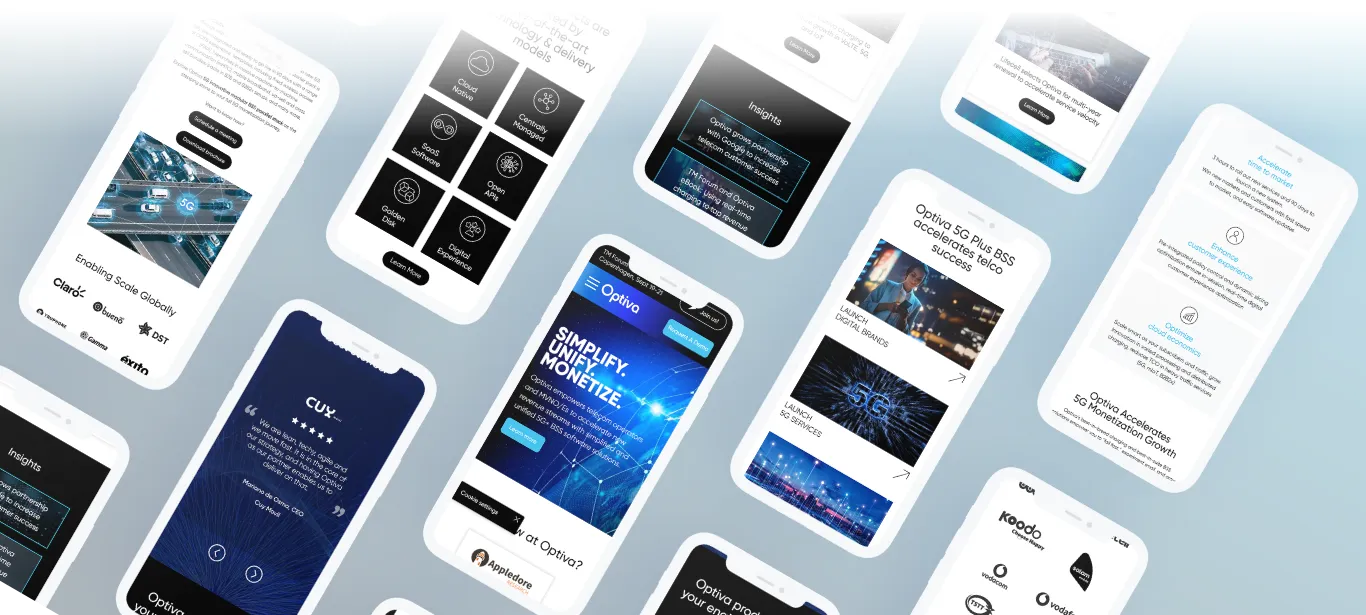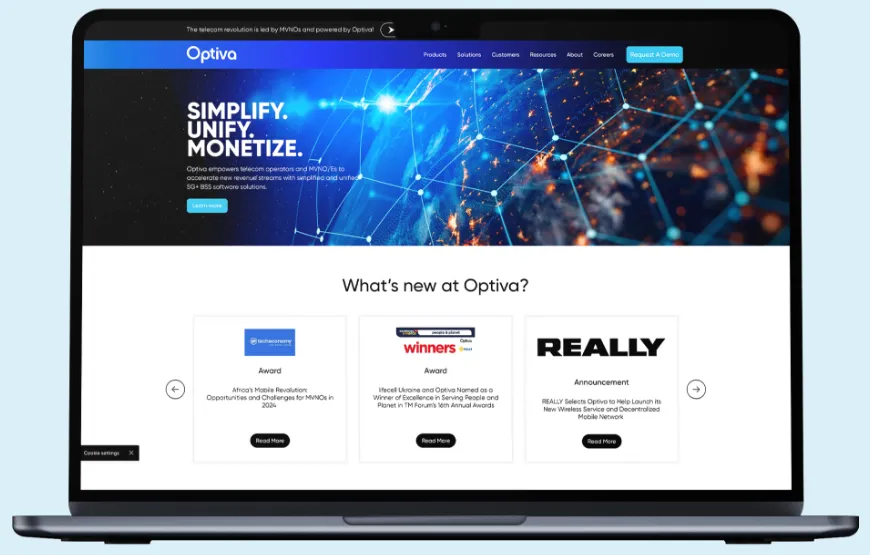UX Case Study
Optiva, a technology company that provides cloud-native billing, charging and revenue management software for telecom operators and MVNOs. Optiva’s products are delivered globally on private and public clouds and help telecom companies monetize digital, 5G, IoT and emerging market opportunities

UI | UX | Branding | Website | Content

SCOPE OF
WORK

Migration

Iconography

Branding

UI Design
Project
Description
Optiva reached out to Contagion to Migrate their website, upgrade the current User interface to a make it more Futuristic, agile and up-to-date standards, while still being simple enough for anyone within their organization to be able to edit the content and make changes as needed for quick updates.
With over 20 years of Content, data and multiple agencies having already worked on the website, the source content was unmanaged and scattered.
Contagion was tasked to provide a seamless migration process while keeping all of the data of all the 317 pages intact with alterations to the design. All within the time of two months.
Research
We kick-started the project with interviews and meetings with the Product team over at Optiva. We spoke to the management and the Product team members to understand their Expectations and goals.
The Product team was always kept in the loop to maintain expectations and design consistency and tested the design for continuous refinement based on their feedbacks
IMPORTANT
goals
01
Seamless Website Migration
02
Improve the
User Interface
03
Improving
accessibility
04
Preserve the current website content
05
Ability to edit the website internally
06
Streamlining the process to add dynamic content
STYLE GUIDE
The style guide is used to form a unified style and holistic design of the application. When finalising the functionality or creating new design elements, the style guide allows you to maintain the integrity of the application design.
Typography
& Colors
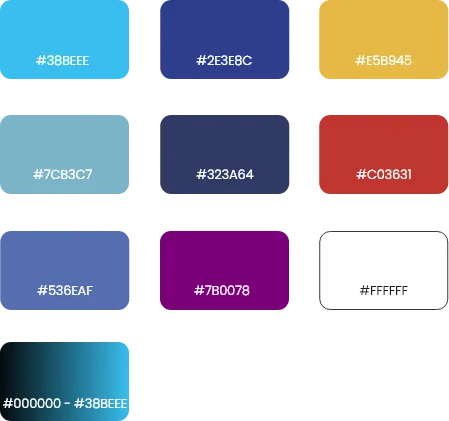
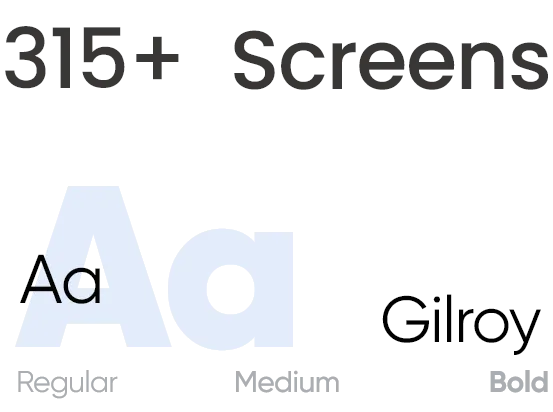
Final Screens
To get the perfect UI, we created mood board and defined a design system. Keeping the users in the center was the main goal of this project. Considering that we used the current UI trends and tried making it futuristic.